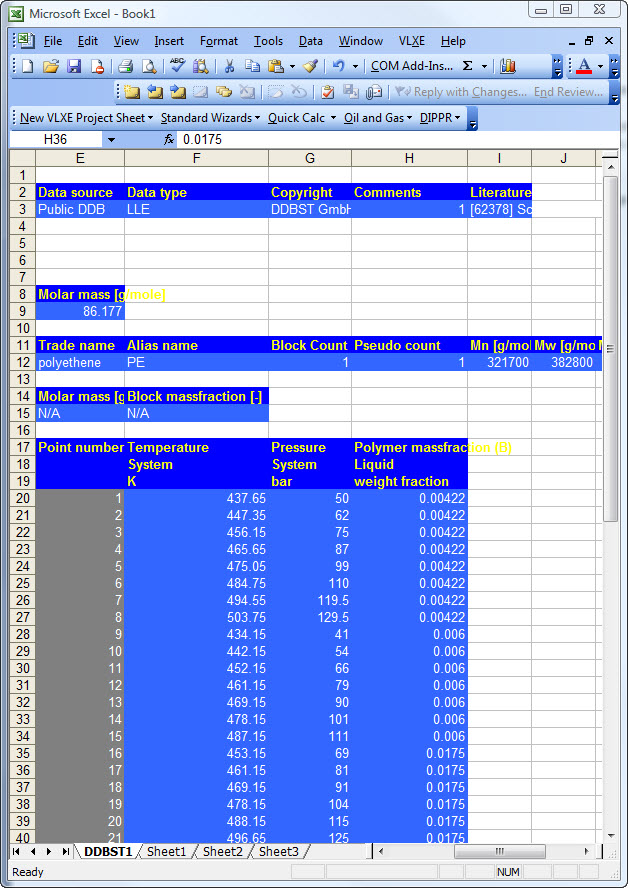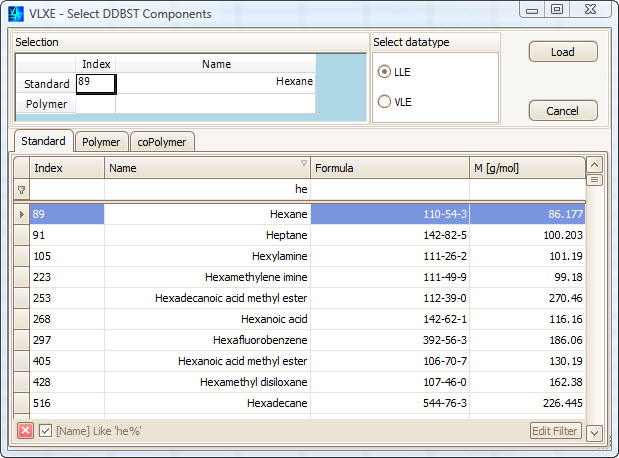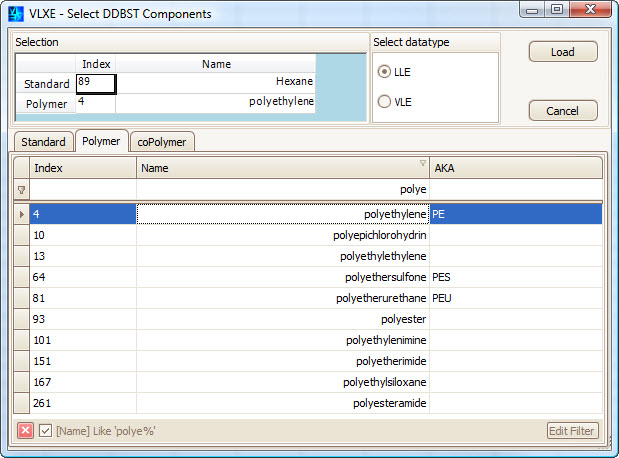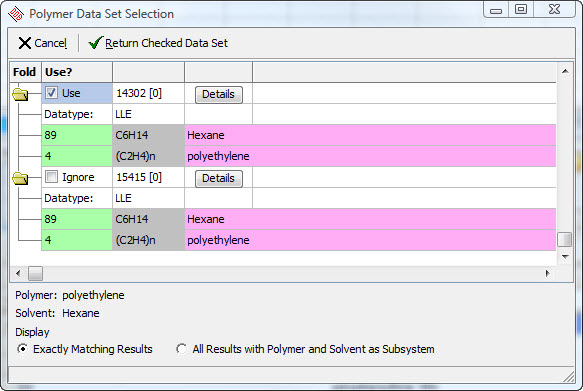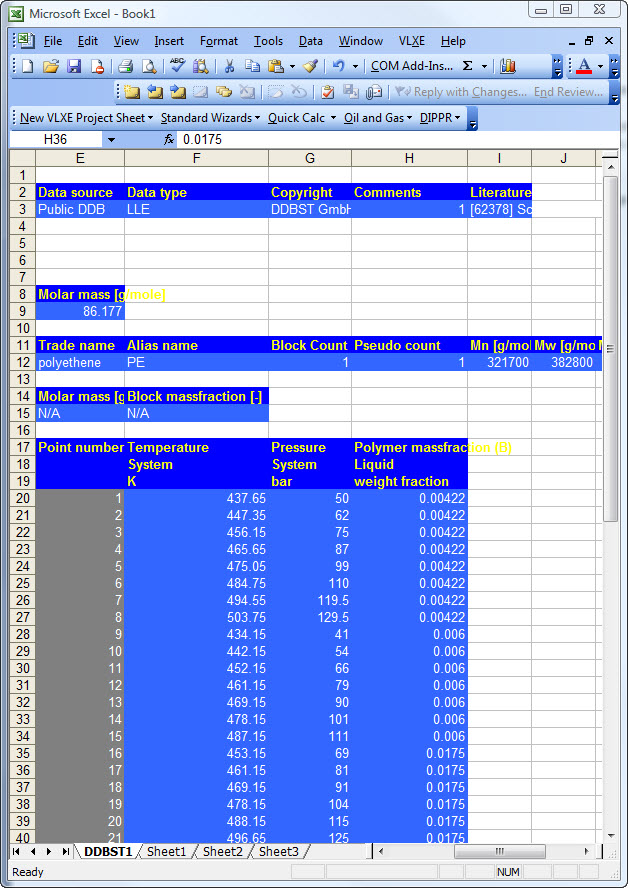VLXE Blend provides a link to the
DDB Polymer Database. The database is an excellent source of solvent/polymer experimental data and by providing a link to it the calculation power of VLXE can be combined with the information given in the database.
Watch video of the link in action
In order to use the link both applications must be installed on the same PC.
No other action is needed from the user.
To extract experimental data from within Excel, select the menu:
VLXE/DDB/Import Solvent/Polymer Data.
This opens a window where the solvent and polymer must be selected.
First we select n-Hexane as the solvent:
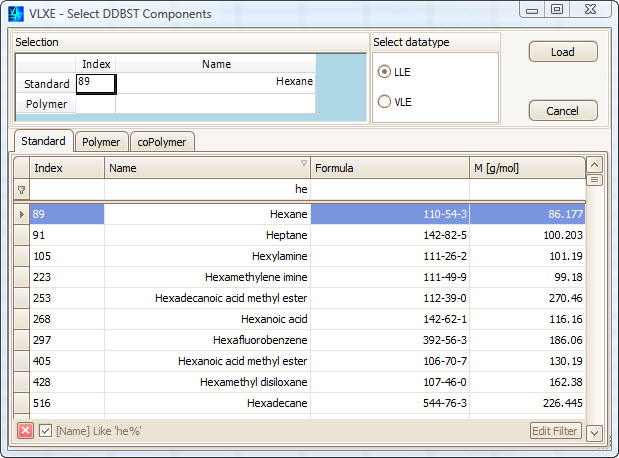
Then select the polymer and click on Load. This opens up a window from DDB that shows the available dataset:
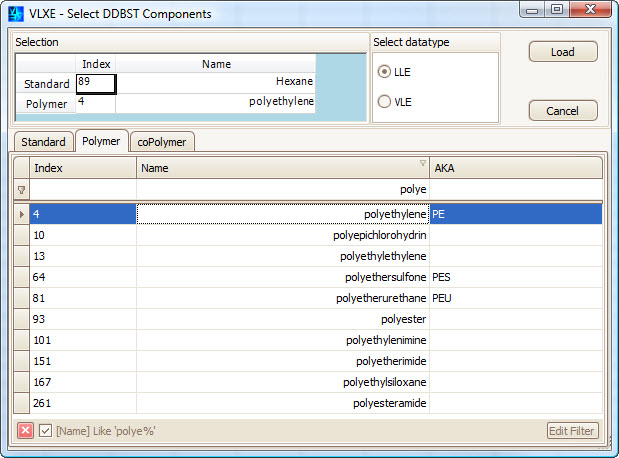
Select a set and click on: "Return Checked Data Set"
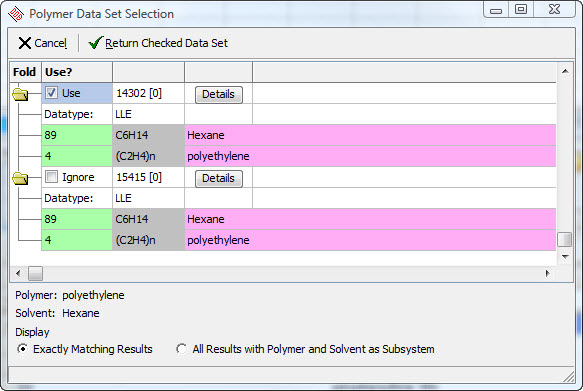
This creates a new sheet and writes all the dataset information to the sheet.