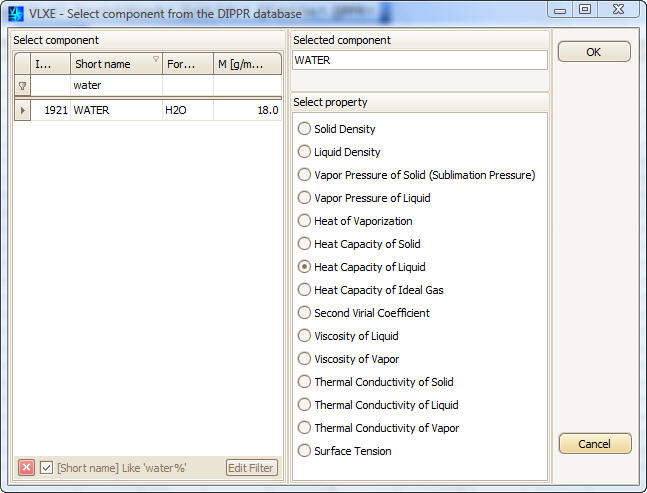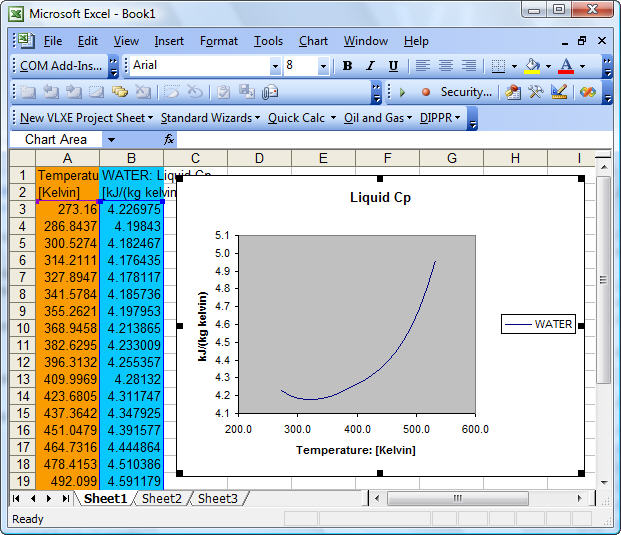DIPPR is a quality source of thermodynamic properties and is now an integrated part of the VLXE software.
It is integrated in two ways:
#1 Provide standard parameters like critical temperature when creating a new project sheet
#2 Provide temperature dependent properties.
Watch video of the integration in action
DIPPR comes with 15 temperature dependent properties. Often a user needs to get the property at a temperature or a range of temperatures.
Getting this information is made very easy with the DIPPR integration into VLXE Blend. Open the DIPPR wizard, select the component, the property and click OK. The DIPPR formula is now in an Excel cell with a range of temperatures.
These screens shows how easy it is to obtain a property inside Excel when using the DIPPR integration in VLXE Blend:
Select the menu: VLXE Blend/DIPPR/Properties:
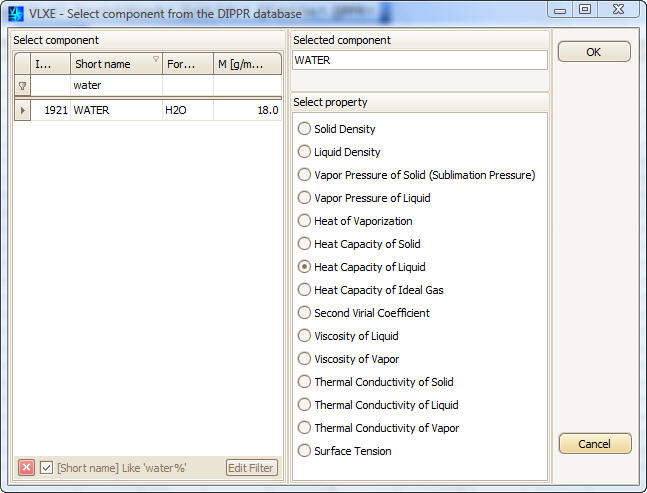
Select a component and a property and click OK:
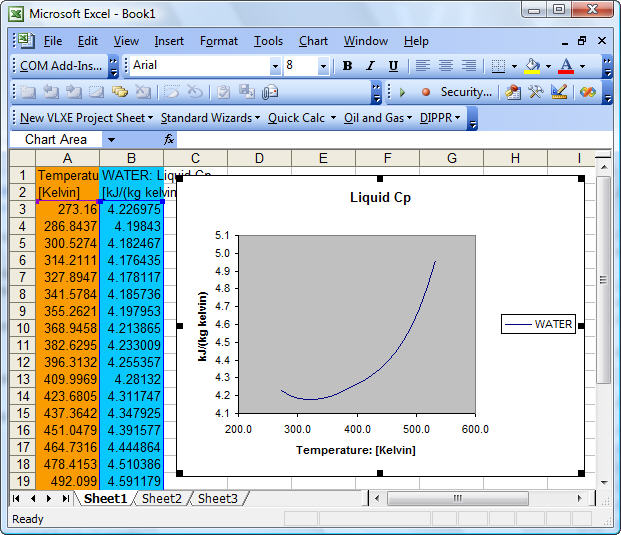
The code will then generate a temperature range based on the limits given by DIPPR and generate a plot.
More information about DIPPR can be found here:
DIPPR